Flexible Recording Options
Choose exactly what you want to capture with our intuitive interface.
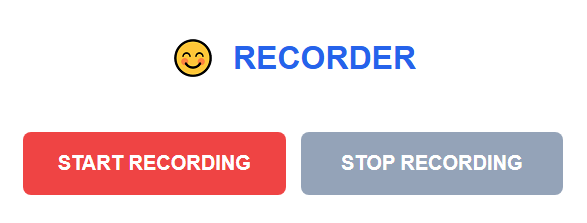
Choose Your Plan
Select the perfect plan for your recording needs
Free
- Unlimited screen, tab, and window recording
- Webcam recording with overlay support
- Allocating weights to microphone and system audio while recording
- High-quality WebM output
- No watermarks or time limits
- Local processing (recordings never leave your device)
- Supports multiple recording sessions
- Chrome & Edge compatible
Pro plan includes a 14-day money-back guarantee. No questions asked.
Need a custom plan for your team or enterprise? Contact us
Key Features
The Smile Recorder is designed to be lightweight, efficient, and easy to use.
Free Features
Unlimited Recording
Record for as long as you need without time restrictions
Focused Recording
Record Your Screen, Window, or Browser Tab with Ease
Lightweight Performance
Optimized code ensures minimal CPU and memory usage
One-Click Recording
Start and stop recording with a single click
Microphone and System Audio
Choose the amplitude between microphone and system audio
Webcam Overlay
Add mobile-friendly webcam overlay to recordings
How Recorder Works
Recorder uses the latest browser APIs to efficiently capture tab content without impacting performance.
Install the Extension
Add Recorder to Chrome or Edge with just a few clicks.
Click the Recorder Icon
Find the Recorder icon in your browser toolbar and click it.
Choose Your Settings
Select your recording options, including audio settings and output format.
Start Recording
Click the record button and Recorder will capture only the current tab.
Save Your Recording
When you're done, click stop and save your recording to your computer.
Privacy First
All recordings are processed locally on your device. Your content never leaves your computer unless you explicitly share it.
Frequently Asked Questions
Get answers to common questions about Smile Recorder (SR).
Will Smile Recorder (SR) slow down my computer?
No. The SR is designed to be extremely lightweight and efficient. It uses the browser's built-in capabilities to record tabs without significant CPU or memory overhead.
Can I record audio with my tab?
Yes. The SR can capture tab audio, microphone audio, or both. You can also choose to record without any audio if you prefer.
What's the maximum recording time?
The SR has a built-in time limit of 5 hours. You can click to record as many times as you need, limited only by your computer's available storage space.
Does the Smile Recorder work on all websites?
The SR works on most websites. However, some sites with strict security policies or DRM-protected content (like Netflix) may restrict recording capabilities.
Is my data private?
Yes. The SR processes all recordings locally on your device. No data is sent to our servers or any third parties. Your recordings stay on your computer.
Do I need to pay for this Recorder?
The SR is completely free to use for up to 15 minutes of recording. For unlimited recording time and advanced features, we offer a Pro version for $100/year.
Get in Touch
Have questions or feedback? We'd love to hear from you.
